Search help
Setting the Timer for your Questions
There will be times you will want to limit the time avauilable for a participant to answer a question, or a set of questions such as a quizz.
A timer is available for you to use on questions and on batches (of questions) in Real-Time activities only.
Where will I find the Timer? On the QF site, go into your Real Time activity (in activity tab). In the Question List view, you'll see the Timer control button above the question controls at the far right of each question (or batch)...:
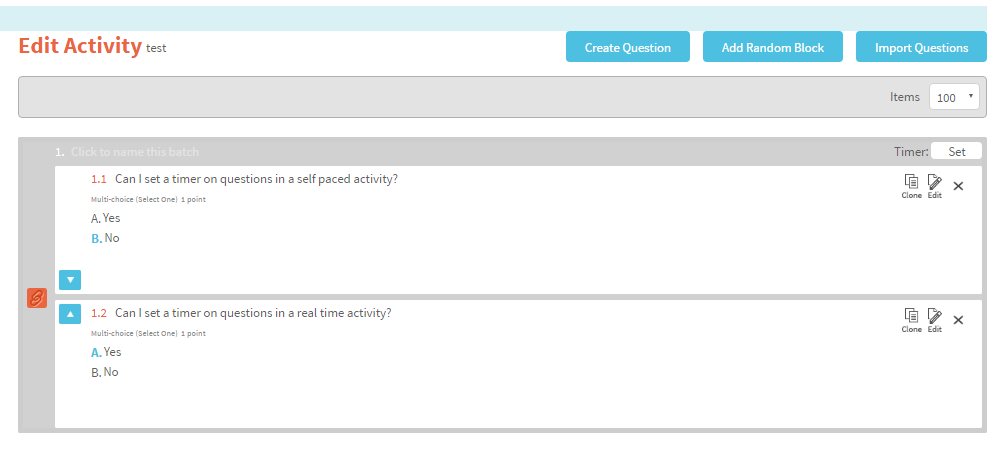
 On clicking "Set", the Timer Edit dialogue will appear.
On clicking "Set", the Timer Edit dialogue will appear.
This lets you set the time permitted to answer the question.
Either adjust the timer manually by using the + or - buttons above each digit, or choose one of the convenient 'presets' at the foot of the form.
Press 'Set" to complete the process.
Categories: Xorro-Q, Facilitators.
