Search help
Practice Activities: making activities repeatable, and reporting first- or best-score from multiple attempts
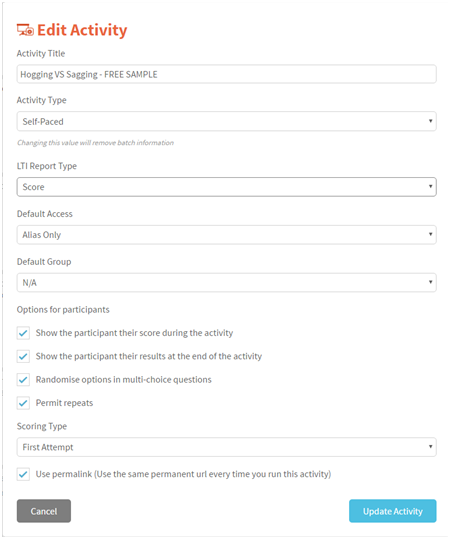 Xorro-Q is often used to enable students to practice a body of learning materials until they achieve a minimum score. This means that the student needs to be able to access the content of a self-paced activity; receive highly targetted feedback on errors being made; be able to repeat the activity and be able to compare the current scores with the score history for the same activity.
Xorro-Q is often used to enable students to practice a body of learning materials until they achieve a minimum score. This means that the student needs to be able to access the content of a self-paced activity; receive highly targetted feedback on errors being made; be able to repeat the activity and be able to compare the current scores with the score history for the same activity.
Currently this behaviour is fully supported by Xorro-Q for Self Paced Activities only.
Setting this up is easy for any Facilitator....
1. From the activity list, select the activity to open up its Question List view.
2. Click the "Edit" button on the left side of the page to enter the Activity Edit form.
3. The third field from the top, titled "LTI Report Type", should be set on "Score" (default setting).
4. Ensure you are using either "ID only" or "Selected Group Only" login types (note that these fields will not be relevant if your activity is an "LTI" activity).
5. Under "Options for Participants," select "Permit Repeats." This will enable the next drop-down selector to become accessible....
6. Under "Scoring Type" select either "First attempt" (default), or "Best Attempt".
7. Press "Update Activity" (blue button at bottom right of the form) to close the form and update the activity.
When you "Run" the activity, it will permit the student to repeat the activity as many times as the student wants. At the end of each attempt the student will be provided with the score for that attempt (and told whether it is best to date). If you are using LTI to automatically report scoring or participation to your Learning Management System, then the student's score reported will reflect your choice of "First" or "Best" scoring type.
The above steps do not affect the raw data which is rewtained within Xorro-Q for your later access: You will still be able to determine how many attampts a student has needed in order to attain the required score, or to see what scores were achieved in each attempt.
Categories: Xorro-Q, Facilitators.
Tags: LTI.
