Search help
Activity Permalink
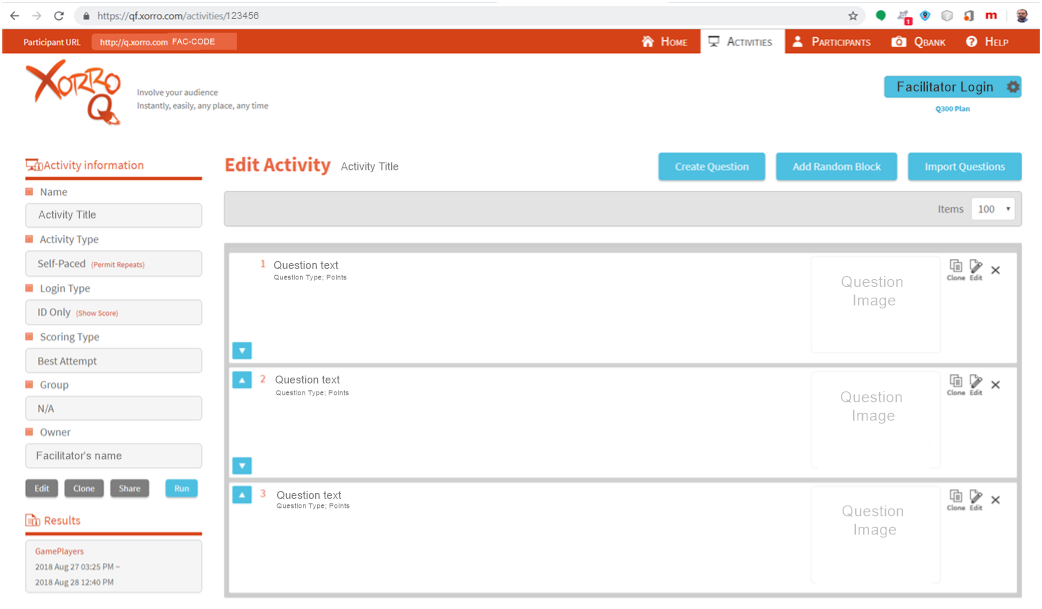
An activity permalink can be generated for any self-paced activity from the activity edit page.
From the Activity Information bar on the right side of the page, select the "Edit" button (see image, right).
At the bottom of the Edit Activity form (see image, below) place a check mark at "Use permalink... "
The label will then be replaced with a field displaying the permalink for this activity. This URL will take the form: http://q.xorro.com/Fac_code/p****** where "Fac_code" is the Facilitator's code and "******" is the unique (numeric) id for the activity.
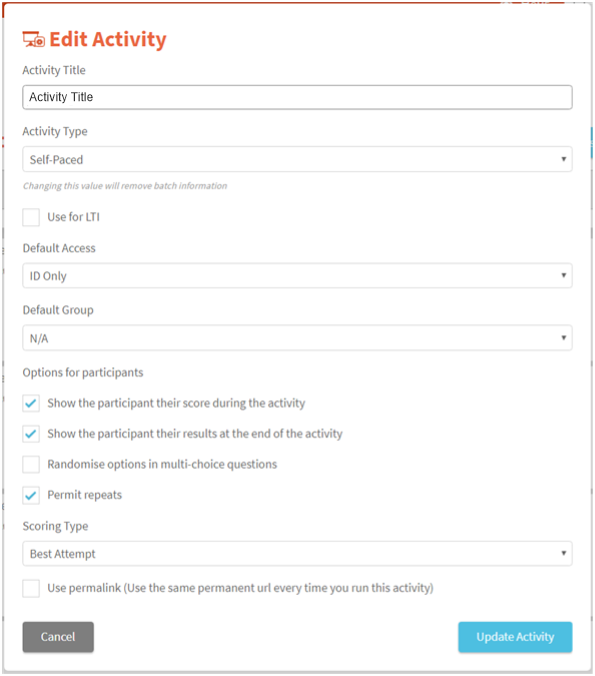
See also:
See also: Facilitator URL Custom Facilitator URL Will the QR code / Facilitator URL always be the same? Activity URL Activity Permalink
Categories: Xorro-Q, Facilitators.
Tags: permalink.
