Search help
A Blank Canvas: Page properties, dimensions etc in Workbook
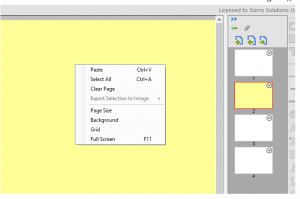 Let’s start with the basic component – the big white area in the middle. You might like to call this a Page – or maybe a Canvas. Either way, it’s just the same as your whiteboard. The page has certain properties, such as colour or background, which you can specify through a right click on any empty part of the page.
Let’s start with the basic component – the big white area in the middle. You might like to call this a Page – or maybe a Canvas. Either way, it’s just the same as your whiteboard. The page has certain properties, such as colour or background, which you can specify through a right click on any empty part of the page.
The page is visible as a thumbnail in the Page Sorter panel, on the right side of the screen. The Page Sorter can be displayed on the left if you prefer). You can have as many pages as you want in your Workbook.
By default, Pages in Workbook are A4 landscape. This can be changed in Page Properties. A page’s length can be extended at the foot of the page if so desired. You can therefore think of your Workbook as a collection of stretchable whiteboards, each on a separate page.
You’ll be able to draw, write and type freely and without restriction, and add all sorts of objects onto the page.
| What Workbook can do | Extending Pages in Workbook |
|---|---|
| Clearing Pages in Workbook | Importing Pages into Workbook |
10-Step Outline to Using Workbook
What is 'whiteboarding', and how does Workbook help?
A Blank Canvas: Page properties, dimensions etc.
Objects on the Workbook Page: using ink, text, lines, shapes, images, videos, animations, web streams...
Actions on objects: moving, resizing (scaling), rotating, changing properties, flipping, stacking, grouping, linking....
Page sorter: working with pages
Cloning pages & cloning objects on your page, and infinite clones
Grids & snapping: Alignment and drawing aids, plus great templates for handwriting & music
Concept maps, Mind maps, Flow charts: Using connectors in Workbook...
Workbook Tools You Need to Discover: Resource Finder, Screen annotation; stamps, cropping, stacking; spotlight; compass & ruler...
Productivity in Whiteboarding: Using custom tools and custom folders; hide-and-reveal activities and how to create them....
Categories: Workbook / AlphaTeach.
Tags: Page. Products: xorro workbook.
