Search help
Objects on the Workbook Page: Ink, text, lines, shapes, images, videos, animations, web streams...
Using ink and lines: You'll be ready by now to try some "digital ink". Think of digital ink as behaving very much as "real ink" should on a whiteboard: it's eraseable, and comes in many colours! Check out these tutorial videos to get you started: Writing and Drawing Using Pens
You'll find our ready-made "pens" convenient, but you are not limited to those of course. You can set up your own preferred "pens" for your favorite colours, line thicknesses, line types, arrowhead ends, etc. Here's a video stepping you through such an example: Creating a Highlighter
A little further on, you'll be wanting to set up your own pens in your own toolbars, to minimise distractions and have instant access to the tools you need, just when you need them. When you're ready, check out: Customising your toolbars
Manipulating anything on the page: There are two categories of "object" which you might be using on a Workbook canvas: Static objects, and Dynamic objects. You need to understand how these are different, since some of the ways you can control and manipulate each type are different.
| Static Objects | Dynamic Objects |
|---|---|
| Static objects, such as ink, text, lines, shapes and images, are placed and edited on the canvas, and will not change without your editing them. | Dynamic objects, such as videos, animations or web pages, do change and these are displayed and controlled on the page using a built-in player. |
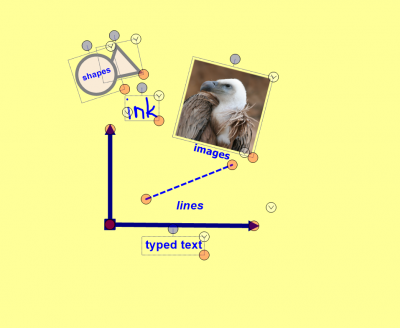 |
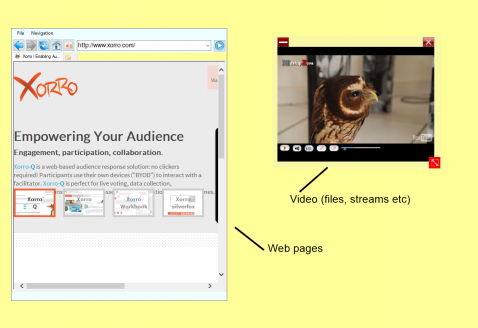 |
Check out this tutorial video on working with images, to see an example of how any static object can be manipulated in Workbook: Working with Images
The following tutorial videos show examples of how some dynamic objects can be manipulated in Workbook: Built-in Web Browser Working with Videos
10-Step Outline to Using Workbook
What is 'whiteboarding', and how does Workbook help?
A Blank Canvas: Page properties, dimensions etc.
Objects on the Workbook Page: using ink, text, lines, shapes, images, videos, animations, web streams...
Actions on objects: moving, resizing (scaling), rotating, changing properties, flipping, stacking, grouping, linking....
Page sorter: working with pages
Cloning pages & cloning objects on your page, and infinite clones
Grids & snapping: Alignment and drawing aids, plus great templates for handwriting & music
Concept maps, Mind maps, Flow charts: Using connectors in Workbook...
Workbook Tools You Need to Discover: Resource Finder, Screen annotation; stamps, cropping, stacking; spotlight; compass & ruler...
Productivity in Whiteboarding: Using custom tools and custom folders; hide-and-reveal activities and how to create them....
Categories: Workbook / AlphaTeach.
Tags: objects.
